 As we continue to discuss ways to get more scrapbooking done, let’s talk about:
As we continue to discuss ways to get more scrapbooking done, let’s talk about:
Step 2: Be a Photo Time Traveler
Free yourself from chronological scrapping! In other words, you don’t have to scrap your photos in chronological order, year to year, or even month to month. You can take photos from last summer’s picnic and make a layout today, then make a layout of your grandparents wedding tomorrow, and then maybe the next day create a layout of the birthday party yesterday. You get the idea. Jump from time period to time period.
I’m sure you are no different than anyone else, and you have a few pictures that each time you come across them, they bring a smile to your face! Or you may have a favorite event that you would really like to put on a page or two. So do it! Don’t feel like you didn’t get to that segment of time yet! You have permission to take those photos, no matter what date they were taken, and make a page or two, or three. Trust me, it is rewarding to get those treasured photos or moments put on a page! If anybody tries to stop you, tell them I said it was okay!
Check back for Step 3: Does Size Matter – for Your Scrapbook?
What picture brings a smile to your face every time you see it? When are you going to put that memory on a page?
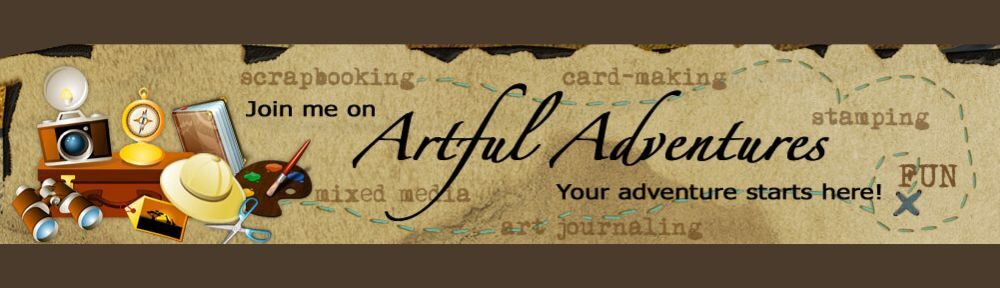
 Do you feel like you have so many pictures that you’ll never get it done? Do you need some guidance? How about just moral support? Over the next few days we are going to discuss how to move forward and have time to get some memories documented.
Do you feel like you have so many pictures that you’ll never get it done? Do you need some guidance? How about just moral support? Over the next few days we are going to discuss how to move forward and have time to get some memories documented.


