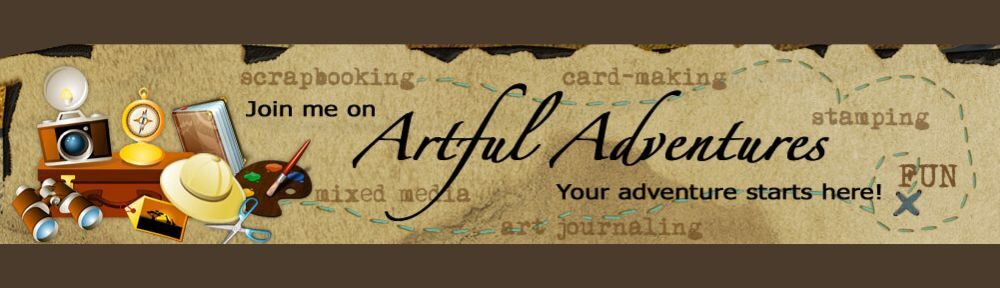Companies that make suites of products for scrapbooking, card making, papercrafting, etc.; have pre-selected color themes for you, so you don’t even have to think about what to use. However, what if you are purchasing items individually, or have left over product? What do you have that those things will coordinate with? It’s all about selecting a color theme! That’s why a company’s product line looks great, and that’s how you can select colors that will work for you as well!
Companies that make suites of products for scrapbooking, card making, papercrafting, etc.; have pre-selected color themes for you, so you don’t even have to think about what to use. However, what if you are purchasing items individually, or have left over product? What do you have that those things will coordinate with? It’s all about selecting a color theme! That’s why a company’s product line looks great, and that’s how you can select colors that will work for you as well!
In the last post we discussed how to use the color wheel and use a triad color scheme for a project or scrapbook page. Today, let’s talk about a different way to select colors – the monochromatic color scheme. You may think that a monochromatic color scheme is 50 shades of the same color. That’s true! However, when you move up and down the spectrum, you find that there is more to a monochromatic scheme than appearing to be all the same color.

The open circle is the coral color
For this scrapbook page, I wanted to use a background color that was based on Calypso Coral, but I wanted it to have a little bit different look and feel than the other colors I normally use with it. I picked that color on the color wheel, and look at the other variations that are up and down that line of color.
Here are the colors that pop up!

Monochromatic scheme using coral as the base color.
For some reason, every time I have tried to upload this color strip, it seems to alter the way the original colors appear! One color appears to be more gray than it looks here.
Using a color scheme as a jumping off point for your project, you can then use what you have and take liberty with adjustments as needed. Here is a layout using this method. You’ll see that the paged is not strictly made using only these colors, but you can also see that the majority of the page is based very close to this.
For an easy way to help you create a monocromatic color scheme, here is great website to use: kuler.adobe.com (See below this next photo for a video on how to use it!) Once you try this method and link up your project here or over at our Facebook Artful Adventures Group!