Although this site is about much more than scrapbooking, I do talk about it often! If you come to my site for other ideas, I hope you will see the value in the variety of things offered here. My hope is that you find things that inspire you or prompt you to want to try something new. Even if you don’t scrapbook, you can find something about a scrapbook layout that may inspire you in other ways. For instance:
- You may look at a color scheme in a new way and use it in your next creation.
- A layout may give you an idea for a smaller version to translate to a card layout.
- The embellishments may remind you of stamps you could use in a new way.
- The combination of papers, embellishments, quotes or word art may spark an idea for a mixed media or art journal page.
It’s all about the journey and having FUN! So if you see several posts about one thing or another, I urge to check back, because we’ll be on to something else soon.
Here is a 2-page layout with a back to school theme. You could even use this as a beginning and end of the school year layout, or anything in between. It was created with Studio J, using:
- Kit: (School/Friends) Class Act
- Pattern: (4-photo) Backstage
- Kit Mix: 6

Join us for Studio J Live! to see pages done right before your eyes! Here is how this page was created.
Get started on your own digital layouts now!
Until next time!

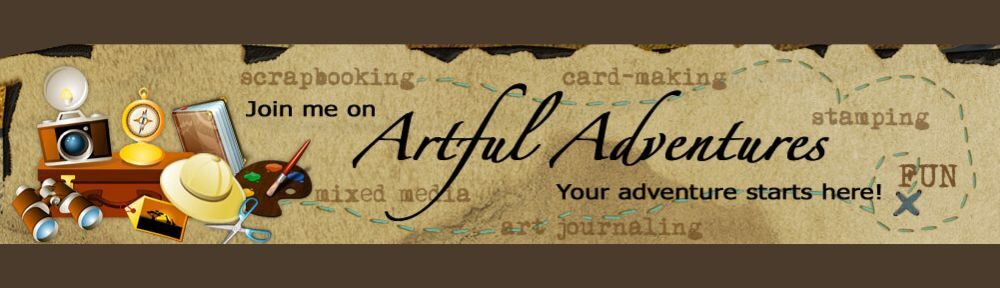






 If you are a scrapbooker, do you have a certain “style” that anybody could easily recognize? Even if you don’t have a recognizable “style” there are probably items that are your go-to things that you enjoy using over and over on pages you create. That is your style! Maybe you have certain color combinations that have become your style. In my opinion, it doesn’t really matter if you know what “style” is yours, the fact that you get a page done is the reward! The memories and stories are captured. The photos and the stories are what matter!
If you are a scrapbooker, do you have a certain “style” that anybody could easily recognize? Even if you don’t have a recognizable “style” there are probably items that are your go-to things that you enjoy using over and over on pages you create. That is your style! Maybe you have certain color combinations that have become your style. In my opinion, it doesn’t really matter if you know what “style” is yours, the fact that you get a page done is the reward! The memories and stories are captured. The photos and the stories are what matter! If you’ve been around me, you know that Layout a Day is something I enjoy participating in. It is an online group where we have a theme and daily prompts to get one page a day completed for a certain month. I have done several of of these now, and I can honestly say that when I look at my own work, I am all over the place as far as a “style” goes. That’s because part of what I enjoy is trying different things. Even though most of the pages I create during these events are digital, I still try all kinds of things; techniques, templates, I even use two different software programs when I create digitally!
If you’ve been around me, you know that Layout a Day is something I enjoy participating in. It is an online group where we have a theme and daily prompts to get one page a day completed for a certain month. I have done several of of these now, and I can honestly say that when I look at my own work, I am all over the place as far as a “style” goes. That’s because part of what I enjoy is trying different things. Even though most of the pages I create during these events are digital, I still try all kinds of things; techniques, templates, I even use two different software programs when I create digitally!

