 Welcome to Make It Monday blog hop! If you’ve come Gina’s site at GinaZee.com, you are in the right place!
Welcome to Make It Monday blog hop! If you’ve come Gina’s site at GinaZee.com, you are in the right place!
Now it’s my turn to show you an idea! If you’ve been following along lately, you know that today is the day that the Creative Christmas Bundle goes on sale! 15 Crafters/Designers – 15 products – 1 low price – for 1 week only!
My contribution to this special bundle is an online Art Journaling Basics class! You can find out about it here, but don’t order from that page, because for a few dollars more you can get the entire Creative Christmas Bundle!
Today, I want to show you a project using Karen Fitting’s contribution to the bundle. Karen takes photos of flowers through the whole year, and then finds her favorites to create a calendar. She has put one each month of the year on a separate photo and save them all as 4×6″ .jpg images. That way, we can use them however we want to!
I decided that I would like to make an at-a-glance type calendar in a 12″x12″ size. I created a digital template with twelve 3″x4″ segments. Since the the original images are in a 4″x6″ size they don’t size down without losing part of the image, or changing the proportions. I chose to size them down as much as possible and then just leaving off a bit of the image. That way the photo and calendar remain proportional.

Images from Karen Fitting’s contribution to the Creative Christmas bundle.
After I got all the images on, I linked them all together and sized the entire block of images to about an 11″x11″ square, and changed my background to black.
I added the “2015” text so I’d know the calendar year. Pretty smart, right? Save it all in a single image and it’s ready to print!
Right now, during the month of November, you can print two 12″x12″ layouts from Close to My Heart’s Studio J, for $5.00. This may be a good time to get some of your photos onto pages, or just print your calendar. You could print the calendar on both sides of the double layout, and you’ll have a calendar to give and one to keep!
Watch how to create the calendar page in Studio J.
Now, hurry over and check out how Beth Soler from Scrapping Wonders is using the Bundle to prep for her December Daily album! If you’re not sure what that even is, it’s an album to capture all the memories of December in one great place, urging you to capture bits of each and every day in December!
Don’t miss out on the Creative Christmas Bundle!
Cheers to YOUR Artful Adventures!

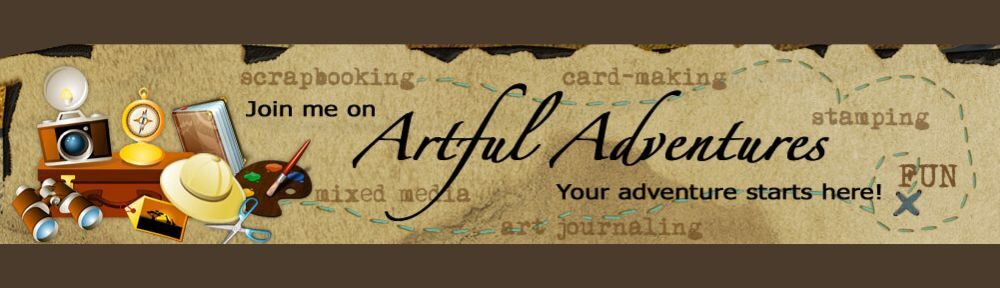



 Welcome to this week’s Make It Monday blog hop! If you arrived by way of Karen Fitting’s website at Photos Kept Alive, welcome! I don’t want you to miss her post because she always has such great ideas, so I’ll tell you how to get back to it at the end of this post.
Welcome to this week’s Make It Monday blog hop! If you arrived by way of Karen Fitting’s website at Photos Kept Alive, welcome! I don’t want you to miss her post because she always has such great ideas, so I’ll tell you how to get back to it at the end of this post.











