Celebrate everyday with word tags. They are such an easy way to decorate for seasons and holidays.

In honor of Valentine’s Day this week, here is some love.
Last week I told you about using blocks to hang tags on, and how to prepare them. I finished my first set of tags, and thought about the saying that a picture is worth a thousand words. So I just wanted to pop in and show you how they turned out.
I decided that for my first set I would just go ahead and get a set from The Little Blue House. I wanted to get them ready for this week, since Valentine’s Day is approaching, and that way, everything was ready for me to just put together. You have to appreciate a project like that, right?

Fun elements add interesting touches.
Like many paper projects, the more layers of interest and different elements, the more interesting something becomes. This heart shape was used for the letter “o” in the word “LOVE” and I think that was such a fun idea. Many of the little swirls you see on the different blocks were sections of flourish.

Coating the letters with Liquid Glass gave much more dimension than just the plain paper letter.Let
The letters were cut from cardstock. You could die-cut letters, cut them with an electronic machine such as Cricut or Silhouette, or even hand draw letters for your tags. I know many of you love to do hand lettering!
The letters were then coated with Close To My Heart’s Liquid Glass. Even though you can see tiny bubbles in these close-ups, they really are not that noticeable. I love how much more dimensional the letters become!

Love My Family word tags. The tag on the right is for a family photo.
Here they are all together. The block on the far right is ready for a small family photo. My family has grown so large with grandchildren that I may just put one in of them! Who better, right?
On a side note, I actually made these at the store during one of their available times to get together with other crafty friends. The lady next to me was making a cute set for summer, and she told us that she is going to hang hers on the wall, because she doesn’t have space for the blocks. Yes, nobody is going to make you hang the tags on blocks if you don’t want to.
I hope you’ll try a version of this idea!
 This week on the Make it Monday Blog Circle:
This week on the Make it Monday Blog Circle:
Carole Cassel creates gold elements in PSP: http://scrapbookcampus.com/
Alison Day is embracing all the red to make a special Valentine for her husband. http://alisondaydesigns.com/
Blue for Valentine’s Day? Here’s how Alice Boll made that work for her layout! http://
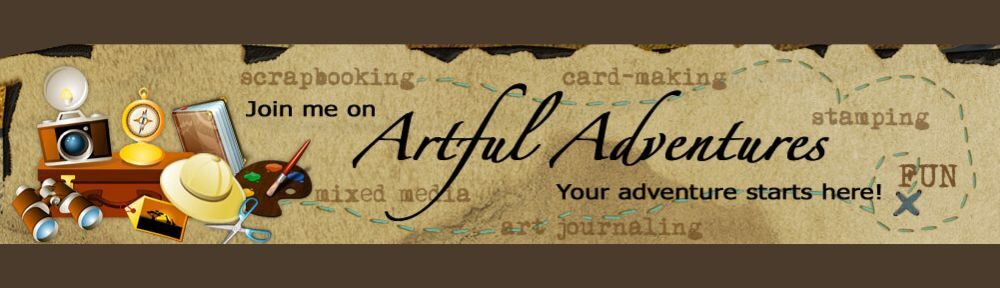
 Welcome to this week’s Make It Monday blog hop! If you arrived by way of Karen Fitting’s website at Photos Kept Alive, welcome! I don’t want you to miss her post because she always has such great ideas, so I’ll tell you how to get back to it at the end of this post.
Welcome to this week’s Make It Monday blog hop! If you arrived by way of Karen Fitting’s website at Photos Kept Alive, welcome! I don’t want you to miss her post because she always has such great ideas, so I’ll tell you how to get back to it at the end of this post.



























 We continue our Artful Adventures today as we look at another way to use a printable download. How do you like the picture for our adventure this week?
We continue our Artful Adventures today as we look at another way to use a printable download. How do you like the picture for our adventure this week?







