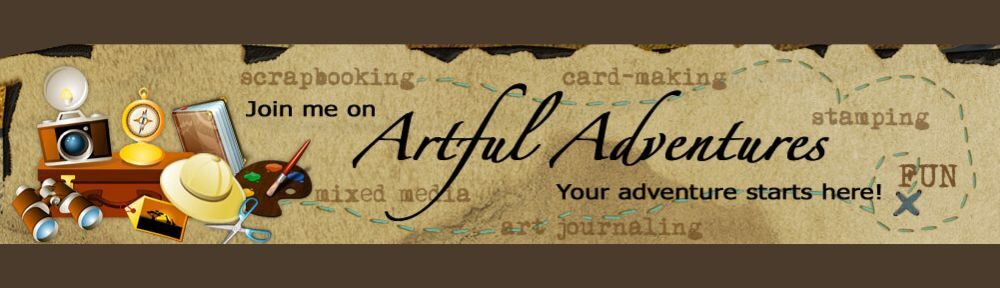Today’s adventure is going to take us into a combination art journaling and memory keeping layout, where we’ll use some photos that are less than picture perfect.
 One of my daughters enjoyed attending the St. Patrick’s Day festivities in St. Paul, Minnesota for a number of years, and I would end up with just some fun photos that I would either see on her phone, or maybe on social media. What better way to use imperfect photos than to combine them in an art journal style layout. When the only photo you have is less than perfect, it suddenly becomes the perfect photo!
One of my daughters enjoyed attending the St. Patrick’s Day festivities in St. Paul, Minnesota for a number of years, and I would end up with just some fun photos that I would either see on her phone, or maybe on social media. What better way to use imperfect photos than to combine them in an art journal style layout. When the only photo you have is less than perfect, it suddenly becomes the perfect photo!
My friend Joanna Grant has a number of vintage photos that she shares frequently, and I love them for use in mixed media. I printed several St. Patrick’s Day themed vintage greeting or postcards on my inkjet printer, using presentation paper. Presentation paper will usually give you a much better print to work with, without being as heavy or as expensive as photo paper. After printing and cutting the images, I used some Glue N’ Seal to adhere them to my pages in a mixed media journal, using a collage method; gluing over and under the image.

Vintage St. Patrick’s Day prints from inkjet printer applied to layout.
Then I applied some dylusions paint in fresh lime, and lemon zest. Not only did I cover the empty places on the page, but I began to paint over the images.

Apply paint to begin to pull page together and continue building the background.
Then, I applied some plain white tissue paper to a few places, just to give it a bit of texture, and to begin to tone down some of the color. You can see more on applying tissue paper in a previous post.

White tissue paper randomly applied for added texture.
Next, I used the edge of an old plastic gift card and began to add a bit of white gesso over the pages, to begin to tone down some of the background. At this point, it was going to overpower the photos!

Gesso applied to tone down some of the background.
What good Irish layout would be complete without more shamrocks? I went to Cricut.com’s Design Space and found a shamrock image to cut as stencil on my Cricut, then inked on a layer.

Another layer added using a stencil.

Random stenciling.
That looked a bit overpowering, so I added another bit of white gesso.

More gesso applied.
I decided to be done with the background, and added the photos I had printed on my inkjet printer. They, too, were printed on presentation paper. The “St Patrick’s Day” letters were also cut with Cricut. If you wanted to, you could use alpha stickers or hand letter. A squiggly border was drawn around each photo, using a thin marker and a thicker one. Space was left for more journaling. If you look closely, you can see there are even several green “diamonds” added for extra bling!

Photos added to the layout, with a wee bit of journaling.
It turned out messy and I had a great time creating the layout. I probably wouldn’t have normally used these photos, but they certainly embody the crazy times and outfits. Having taken the photo at the end, it looks like there are some places I may go back and work on a wee bit more… and that is the beauty of this kind of project. It’s done when I say it’s done.
What do you say? Do you want to get messy with me?
A few of my friends are bringing you some GREEN ideas today. Next up, check out Alison Day’s five favorite Green Inspired projects.
Until next time…
Cheers to YOUR Artful Adventures!