Please welcome my friend, Alice Boll! She is graciously doing a guest post for me, and you are going to enjoy the information on masking which she is sharing with us today! You’ll see in coming episodes, that her information on masks will tie in so well as we learn about all the things you can do with Gelatos and many other things! So, here’s Alice!
Hi! I’m Alice Boll from Scrapbook Wonderland. Thank you, Kristie for inviting me to share my passion for scrapbooking with you.
Scrapbooking is a wonderful hobby! I’m always surprised at the creative ways I can play with art supplies on my layouts. One technique I find myself using over and over again is the use of masks. I hope I’ll inspire you to use the wonder of masks for your next artful adventure!
Masks have two main purposes.
The 2 purposes of a mask:
1. To apply an art medium TO a specific area.
2. To prevent an art medium FROM being applied to a specific area.
What is an art medium? This sounds so technical! It’s simply the kind of material you are using or playing with. Examples of art mediums are:
- ink
- paint
- spray or mist
- modeling paste
- glue (to add mica flakes, pearl beads, micro beads, confetti, glitter, etc!)
- gesso
*This is not an exhaustive list… get creative and use your imagination!

Art medium ideas to get you started using masks.
The 2 Kinds of masks:
- Masks you buy. You can purchase pre-made masks or templates. Some of my favourites are from Julie Fei-Fan Balzer. A great thing about a mask you purchase is that it is easy to wash it up and use it over and over again.

Here I used spray ink with a Balzer Designs template as a mask.

Here I used modeling paste with a Donna Downey template as a mask.

Close up of the modeling paste texture.
2. Masks you make or find. Create your own mask. Use a die-cut machine or punch to cut shapes out of paper or plastic. You can also use a ‘found object’ like a bottle cap or jar lid as a mask.

Here I cut scraps of chipboard with a punch before misting a background.

If I cut a custom mask out of lightweight plastic I mark the size and save both parts… now I have 2 masks to play with!
Once you start experimenting with masks you will find many more creative ideas!

Fun Idea! Use a mask to create a shape when clustering embellishments.

The large scalloped circle in the background was made, and stamped, with a mask!
Want to see a creative use of masks? Watch Chris Sebo, a spray paint artist in Hawaii. I was amazed when I saw him perform his spray paint magic on Waikiki beach in Hawaii. http://www.youtube.com/watch?v=wcsogbWzd1c
I hope you have fun exploring the artistic wonders of masks! I welcome you to visit me at Scrapbook Wonderland for more great tips and tricks!
Happy Scrappin’
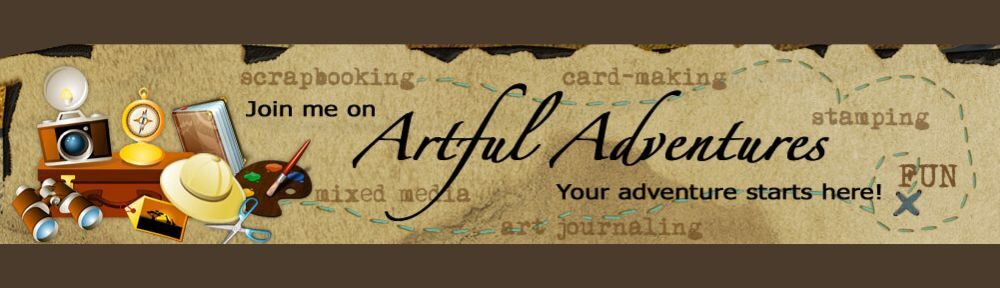







 You don’t have to always reinvent the wheel with every page you make. If you see a layout you like, use the basic layout on your own page! Using your own colors, papers, embellishments and photos will make it your own! (If you post your page in an online gallery it’s nice to credit who inspired you.)
You don’t have to always reinvent the wheel with every page you make. If you see a layout you like, use the basic layout on your own page! Using your own colors, papers, embellishments and photos will make it your own! (If you post your page in an online gallery it’s nice to credit who inspired you.) Here’s an example of taking an idea, rotating it to the right 90 degrees, and then flipping it horizontally so that the title could be on the left and leave journaling on the right. You can see the original design was slightly changed to meet the needs of the new page. The patterned paper was removed and instead of completely coming up with a design from scratch, we have a new page that will be completely different! It’s interesting to see that by rotating and flipping it, the two embellishment represented by the circles, have ended up in the same positions around the photo, the top left and bottom right!
Here’s an example of taking an idea, rotating it to the right 90 degrees, and then flipping it horizontally so that the title could be on the left and leave journaling on the right. You can see the original design was slightly changed to meet the needs of the new page. The patterned paper was removed and instead of completely coming up with a design from scratch, we have a new page that will be completely different! It’s interesting to see that by rotating and flipping it, the two embellishment represented by the circles, have ended up in the same positions around the photo, the top left and bottom right! Here is the scrapbook page I promised to show you with pictures of our outing to the pumpkin patch. I have also included a video to walk you through some of the elements of the page and give you some other information about the layout. You may watch it here, or read a brief description below the video.
Here is the scrapbook page I promised to show you with pictures of our outing to the pumpkin patch. I have also included a video to walk you through some of the elements of the page and give you some other information about the layout. You may watch it here, or read a brief description below the video.
