I was honored when Lisa Harris from MyKreativePursuits.com asked me to participate in her Mojo Monday, where she provides a variety of inspiration pieces as a jump start.
The piece I finally chose was a color inspiration featuring a pomegranate. The color combination is not something I would normally use, and felt it would be a good stretch.

Pomegranate Color Inspiration
While just coming back from out of town, I had a lot to catch up on. Then something exciting happened – my daughter knocked my coffee cup over on my laptop. (I didn’t say it was good excitement!) I immediately grabbed it up and held it upside down. After spending a lot of time trying a variety of things to help dry out any moisture, I still have several keys that are doing odd things, or nothing. However, plugging in my old keyboard to find I could actually get ALL the letters and numbers, made feel a litter better. What does that have to do with my project? Well, I wasn’t feeling very creative or happy after all that, so I decided to go digital!
I decided to use Close To My Heart’s Studio J online software. I realized Jubilee was a kit that I could make work with this color inspiration. In the original papers, I only loved one piece of paper, from the kit, and it wasn’t going to work with this color scheme. Going digital, I could tweak colors and papers to do what I wanted! Since Jubilee has a country feel, I decided to look for some photos taken at my parent’s, which is in a rural area. I found five photos I hadn’t scrapped of myself and my girls riding horses, and I chose the Top Hat pattern for five photos. Next, I selected Kit Mix 3 to start. I don’t really spend much time on the Kit Mix choice, because I know I can do whatever I want to personalize the papers and colors.
Two of my photos were of me and were black and white, while the other three were of my three girls and had less than lovely, old photo coloring. The layout featured two photos on the right page and I thought about just leaving them there. However, that really messed with my timeline feeling, so I just clicked the little arrows at the top between the pages in Studio J to swap their places. Voila! My pages were instantly swapped, and in the end here’s what I ended up with!
I hope you will periodically try new color schemes, as you may be surprised with the results. I think the colors of these older photos look fine with this color scheme, and I had never really tried to scrap them all together. There is really more of this story that should be told, and since this is a digital layout, I may go back and add a journaling block at the bottom of the right page to tell a bit more.
If you haven’t tried digital scrapbooking, you may like to see Studio J in action on this video I made.
Be sure and visit Lisa for Mojo Monday!
Cheers to YOUR creativity,

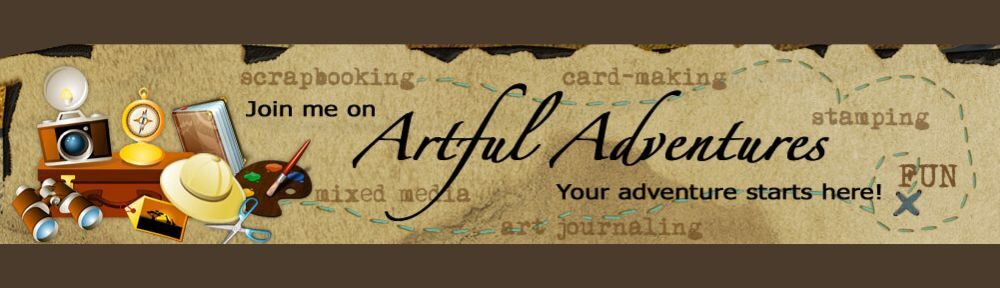

 Lately I’ve been working on a series showing how easy it is to do digital scrapbooking with Studio J free, online software from Close to My Heart! It is perfect for anyone who thought they couldn’t learn to do digital scrapbooking, or even for someone who doesn’t want to spend a lot of time learning a software program! Here is a
Lately I’ve been working on a series showing how easy it is to do digital scrapbooking with Studio J free, online software from Close to My Heart! It is perfect for anyone who thought they couldn’t learn to do digital scrapbooking, or even for someone who doesn’t want to spend a lot of time learning a software program! Here is a  Most recently, I am in the middle of an unexpected project, like I am so often! In the midst of of applying to a design team, as a group, we decided that since it was a new endeavor, we would create a new website and blog. I ended up sharing the back end of building a website with one of my online business friends. There was some basic artwork needed for the website, and I worked on that as well. You can often find me doing techie things along with my more creative projects. This particular site is a challenge site, where there will be creative challenges and winners! It will be launching on July 2nd, and I’ll post the info and link then! So stay tuned.
Most recently, I am in the middle of an unexpected project, like I am so often! In the midst of of applying to a design team, as a group, we decided that since it was a new endeavor, we would create a new website and blog. I ended up sharing the back end of building a website with one of my online business friends. There was some basic artwork needed for the website, and I worked on that as well. You can often find me doing techie things along with my more creative projects. This particular site is a challenge site, where there will be creative challenges and winners! It will be launching on July 2nd, and I’ll post the info and link then! So stay tuned.



