Upcycling items doesn’t have to be time consuming or difficult! Here is a decorative plate used to create a bit of wall decor with a copy of one of my favorite photos of my grandmother.

Decorative plate with cutwork edge is recycled into home decor with family heritage photo.
When I was washing this plate, I realized it was actually meant hold a pillar candle. Guess how I figured it out. There was a label on the back that said so! So much for my detective skills.

This decorative with cut work edges was chosen for this project.
That floral paper is a piece of scrapbook paper from the CTMH La Vie En Rose ensemble! I love it. Here is a peek at the paper pack.

Close To My Heart La Vie En Rose Paper Pack
After measuring the center of the plate, I knew how large to cut the scrapbook paper to use for the center of the plate, and also decided how large I would print the photo of my grandmother. I printed the photo on inkjet Presentation Paper to get a nice photo to use. If you have a photo on photo paper, that you don’t mind cutting, you can certainly use a regular photo.

A circle of decorative scrapbook paper cut for the center, and the heritage photo printed and cut in a circle.
After cutting these out, I used Liquitex Matte Medium to adhere them to the plate. Apply a thin layer on the plate and then lay the paper down and smooth down. Apply a thin layer over the top of the paper and smooth it down. Lay on the photo while still wet. If it is already too dry, just add a bit more of your medium. Then layer another thin layer over the top, and be sure to smooth out any air pockets.
Be sure to wipe any excess off the edge of the plate before it dries. Baby wipes are always great to have on hand in your crafting area!

The scrapbook paper was cut in a circle and placed in the center of the plate.

Decorative paper and photo adhered to the center with matte medium.
Select a ribbon or other piece of fiber to use hang your plate. I decided to make the loop long, and create the bow at the top of my plate. You could certainly just run the ribbon through the holes and create your bow at the top of the loop if you want to.
Finally, I added some crystal pieces that had come from an old lamp. They are rather large, and that is part of the reason I selected a bold pattern for the scrapbook paper, as well as made my hanging loop so long. Each one helped balance out the other parts of this project.

Decorative plate turned into home decor by adding scrapbook paper, photo, ribbon, and crystals.
Photos can live in other places besides frames and scrapbooks. I hope you’ll give something like this a try!
 The Make It Monday Blog Circle is always great for some inspiration and ideas!
The Make It Monday Blog Circle is always great for some inspiration and ideas!
My project used some ribbon today, but if you just came from from visiting Alison Day at AlisonDayDesigns.com, you found out 5 ways to put your ribbon stash to good use, plus a bonus video.
Next up is Lisa Harris from MyCreativePursuits.com where she shares how listing can be a great addition to your memory keeping! Check it out!
Cheers to YOUR Artful Adventures!

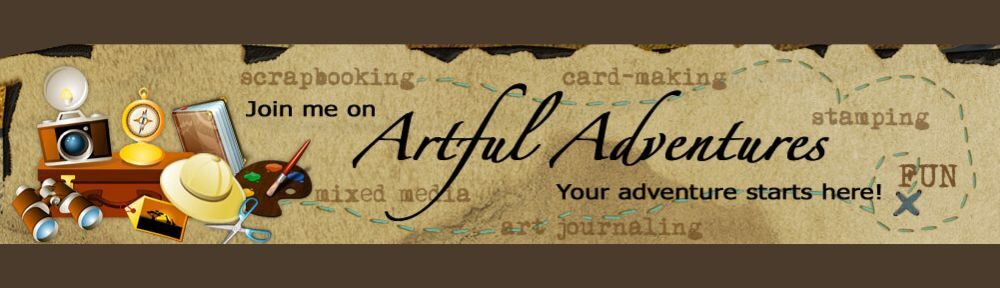
 Companies that make suites of products for scrapbooking, card making, papercrafting, etc.; have pre-selected color themes for you, so you don’t even have to think about what to use. However, what if you are purchasing items individually, or have left over product? What do you have that those things will coordinate with? It’s all about selecting a color theme! That’s why a company’s product line looks great, and that’s how you can select colors that will work for you as well!
Companies that make suites of products for scrapbooking, card making, papercrafting, etc.; have pre-selected color themes for you, so you don’t even have to think about what to use. However, what if you are purchasing items individually, or have left over product? What do you have that those things will coordinate with? It’s all about selecting a color theme! That’s why a company’s product line looks great, and that’s how you can select colors that will work for you as well!


 For those of us who love to create and enjoy making cards, sometimes we may not have as much time as we would like to get them done! This past weekend, I was going to swap cards with my Stampin’Up! friends, and knew time was going to be tight to get my 17 matching cards completed. You may not need 17 matching cards to swap with friends, but what about a holiday card, party invitation, birth announcement, or some occasion or event you want people to know about!
For those of us who love to create and enjoy making cards, sometimes we may not have as much time as we would like to get them done! This past weekend, I was going to swap cards with my Stampin’Up! friends, and knew time was going to be tight to get my 17 matching cards completed. You may not need 17 matching cards to swap with friends, but what about a holiday card, party invitation, birth announcement, or some occasion or event you want people to know about!

