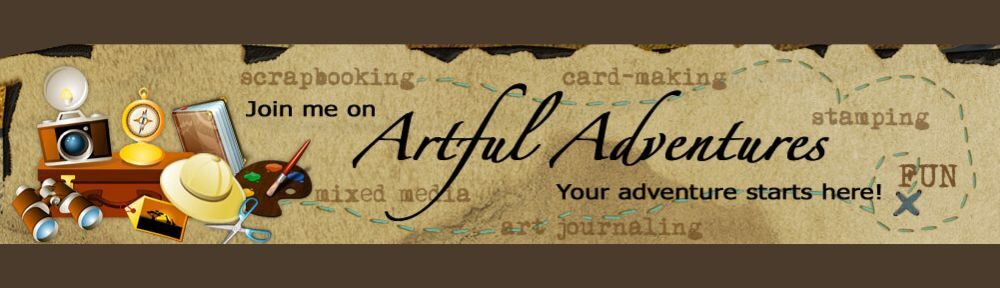iScrap-n-Snap April Sketch Challenge
Some people create their scrapbook pages based on different online challenges that they participate in. Beth over at ScrappingWonders.com has started having a monthly challenge. Beth is a great source for learning how to work with your mobile phone to actually use all those pictures you take with it. She regularly does reviews of apps that are very useful for just that!
The April scrapbook page has a template to use, as well as an idea for a color palette in honor of Earth Day this month. You will find information about the challenge here. This month’s sponsor is Cara from CaraMiller.com. If you like to do any die cutting, you’ll be interested in finding out more about Cara’s Whisper products! Cara even has a digital template for Beth’s challenge, if you like to do digital!
Once you’ve created your page, and uploaded it, go back to Beth’s site and link it up on this page. Just go towards the bottom of the page, and you’ll see the little thumbnail pictures of people’s pages. Under the last picture, you’ll see a little bluish button that says, “Add Your Link.” Click that and add your info!
It not fun to play alone! Above is my page I’ve made for the iScrap-n-Snap April challenge. Once you see the sketch, you’ll notice that I turned the sketch 90 degrees so that it would better fit my pictures. You could also you 2 or 3 pictures and use 1 or 2 of the areas for journaling. That’s the beauty of a sketch! You can really do so many things with it. We talked about varying how you might use a template here.
I can’t believe how old these pictures are. I always remember it was a great day, but never have gotten the pictures onto a page. I am also making a companion page to this that has more of the “people” pictures from this event.
What pictures will you use for the challenge?