In the scheme of telling your own story on scrapbook pages, you may come across stories for which you have no exact photo. What do you do? Should you just forget telling the story? No, no, no! TELL the story anyway.
A picture may be worth a thousand words, but a paragraph can tell the story with or without the photo. Today, I wanted to tell about my first bedroom that was such a beautiful place for a little girl! I don’t know of a single picture that exists of that room. We moved from that home when I was seven years old, and my next bedrooms looked nothing like it. What to do, what to do.
The room was lavender and white, so I used that as the main color scheme for my page! The story was told, and a picture added from that timeframe of my childhood.

The story includes how my mom was refinishing furniture before it was even trendy! She refinished an iron and brass bed, painting it white. The bed was repainted yellow for my own girls, and then used by my first granddaughter! I’m sure my mom didn’t have any idea how many little girls would use that bed frame!
The story of the bed frame will probably get another visit on future pages, because I know there are pictures of it in the girls’ rooms. Just because I told about the bed once, doesn’t mean I can’t tell it again. After all, it will somebody else’s story!
What ways have used to tell a story without an exact photo for the story?

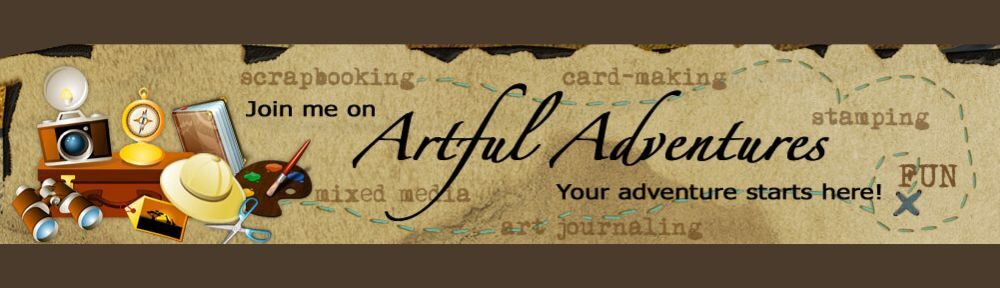
 We often have color palettes we know we are going to use, and sometimes we need something new or different to try for a project, whether it’s a scrapbook layout, an art journal page, or anything we are doing with color. Have you ever wondered why certain unlikely colors look great together, or how a color combination became so popular for a holiday or season? Let’s look at the old Christmas standby of red and green, and look at another method of selecting a color palette – complementary color schemes.
We often have color palettes we know we are going to use, and sometimes we need something new or different to try for a project, whether it’s a scrapbook layout, an art journal page, or anything we are doing with color. Have you ever wondered why certain unlikely colors look great together, or how a color combination became so popular for a holiday or season? Let’s look at the old Christmas standby of red and green, and look at another method of selecting a color palette – complementary color schemes.

 Companies that make suites of products for scrapbooking, card making, papercrafting, etc.; have pre-selected color themes for you, so you don’t even have to think about what to use. However, what if you are purchasing items individually, or have left over product? What do you have that those things will coordinate with? It’s all about selecting a color theme! That’s why a company’s product line looks great, and that’s how you can select colors that will work for you as well!
Companies that make suites of products for scrapbooking, card making, papercrafting, etc.; have pre-selected color themes for you, so you don’t even have to think about what to use. However, what if you are purchasing items individually, or have left over product? What do you have that those things will coordinate with? It’s all about selecting a color theme! That’s why a company’s product line looks great, and that’s how you can select colors that will work for you as well!




